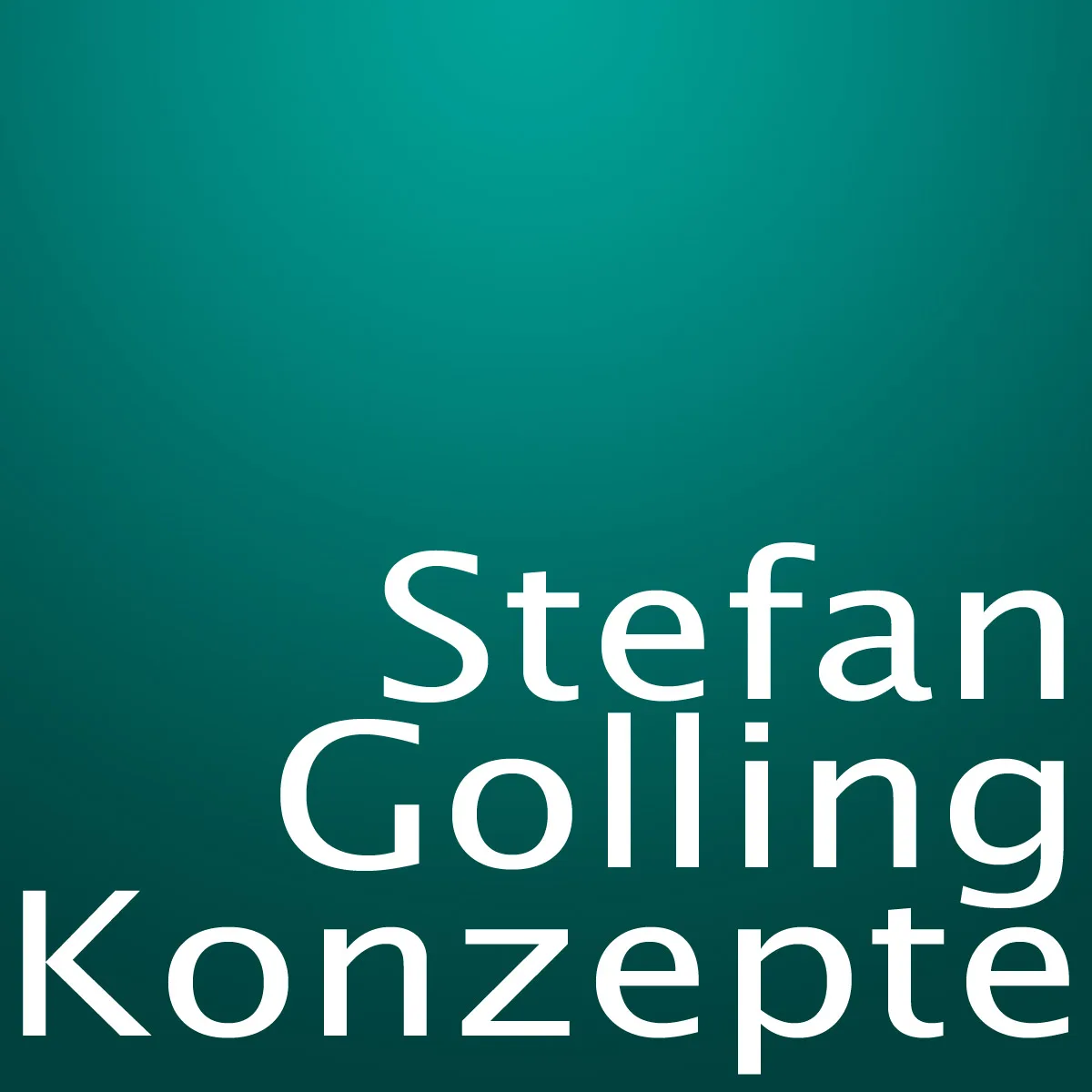While not as well-known as ChatGPT, Anthropic’s AI Claude is worth exploring. I appreciate its built-in privacy protection and high-quality outputs. In this article, I’ll introduce some of Claude’s features (such as Artifacts with interactive dashboards or generating editable SVG graphics), share a few tricks, and explain how to use the API through the „Workbench.“
At the bottom, you’ll find an interactive dashboard, comparing Claude and ChatGPT. Time investment: just a few minutes. You’ll also see an example of an interactive calculator with PDF output, venturing into more complex web development. Or consider AI-generated 3D animations via prompts, with an example included.
Creating such tools yourself would take considerably longer.

The article wraps up with an interesting take on ‚Computer Use‚ 1 – diving into how AI could take control of your mouse cursor and other inputs. It’s basically RPA (Robotic Process Automation) taken to its logical conclusion. Pretty mind-bending stuff when you think about it! If you’re into that, scroll aaaaaaaaaaaall the way down.
Content
- About the Author
- Read similar articles
- What is Claude?
- Who's Anthropic?
- What Can Claude Do (and What Can't It Do)?
- How Much Does Claude Cost?
- API: Claude Has a "Workbench"
- What LLM is Behind Claude?
- Overview of Claude Artifacts
- Artifacts: Cool Features
- Claude Has 3D Programming Skills
- Claude Can Generate Graphics!
- Claude Can Also Create Interactive Dashboards
- Claude Can Create Flowcharts
- C(lau)ode: Claude Can Program
- Web Programming with Claude
- Claude's New Superpower: Computer Control (RPA on Steroids)
- Conclusion
- Get in contact
What is Claude?
Claude is Anthropic’s AI chatbot (claude.ai), based on Anthropic’s Claude language models. It’s similar to ChatGPT, Microsoft Copilot or Google Gemini. You can generate texts, graphics, code, upload images, and „chat with documents.“
The unique aspect: Anthropic was founded by OpenAI „renegades“. The founders were particularly concerned about data privacy and AI ethics at their former employer. As a result, Anthropic adheres to the following principles, which I find commendable:
- Your data is not used as training data for the AI by default. With ChatGPT, you have to turn this off; with Google, you can’t even disable it.
- The outputs almost never contain copyrighted material. I find this extremely important.
Who’s Anthropic?
Founded in San Francisco in 2021 by the Amodei siblings, Anthropic is an AI company known for developing large language models under the Claude brand. They position themselves as champions of AI ethics. Their status as a Delaware Public Benefit Corporation is largely a PR move – it simply requires stating some sustainability goal in the company’s mission (and no, it doesn’t come with tax benefits). Like all major LLM developers, they’re backed by billions in venture capital. And just to clear up a common mistake: it’s Anthropic, not „Antrophic.“ Think of Anthropology, mankind, being good, that stuff.
What Can Claude Do (and What Can’t It Do)?
- Claude can generate high-quality, concise texts (this includes translation; this article was mostly translated from German to English with Claude 3.5 Sonnet).
- Claude can generate executable code (and if the code throws errors, Claude can – mostly – debug it).
- Claude can analyze documents/images with a large context window of 100,000 tokens. 1 token is roughly half a German word (very roughly calculated).
- Claude can’t generate images – but can create graphics as SVG (which consist of code, basically).
- Claude doesn’t work with voice.
- Claude doesn’t like to surf the internet (tends not to at all).
- Unlike ChatGPT, Claude has no third-party plugins.
How Much Does Claude Cost?
- Free tier: Claude costs nothing here. The feature set is sometimes as extensive as ChatGPT Plus. Genial! Brilliant! However, Anthropic wants your phone number. If you hit the „Rate Limit“: After five hours, the counter resets to zero, and you can continue.
- Pro tier: €18 per month plus VAT. You can use the better LLM Opus, make 5x more requests than free users (still limited!), and create „projects“ – very roughly comparable to GPTs in ChatGPT. However, Projects also have RAG elements, i.e., a „project knowledge base.“ Great!
- Claude for Work: Team and Enterprise offerings. Team costs $30 per user per month (for monthly usage), same as ChatGPT Team. Minimum purchase is 5 licenses per month; for ChatGPT, it’s only two. Enterprise pricing is, as every SaaS plan, negotiable.
- API: API costs are similar to OpenAI, i.e. not expensive. You can also use Claude via Amazon Bedrock or Google Vertex AI (or in the Model Garden).
API: Claude Has a „Workbench“

At https://console.anthropic.com you can use Anthropic’s Claude LLMs on a „pay per use“ basis. It’s primarily intended for developers who want to try out the API.
I often use the „Workbench“ for standard tasks where I need „zero shot“ results. It quickly delivers excellent results. However, you must upload money to use it. $10 credit goes a very long way and can last for months.
Explanation of the screenshot:
- System Prompt: The pre-prompting, e.g., „You act as…“
- User: Your prompt. Very nice: The „Generate Prompt“ function creates a prompt for you. Or check out my article on prompt engineering.
- Use „Add Message Pair“ to create more complex dialogues (or simulate user behavior); you don’t need this initially.
- Variables go in {{ }}. Example: You’re building an AI app. The user should get a text field for input, which becomes the variable. A prompt might look like: „Write a LinkedIn post with max. 50 words on this topic: {{Topic}}.“
- Saving this entire prompt saves typing work, as you only need to change the variable content each time, and you could build a real (web) app from it (or a batch script or similar). That’s what the „Get Code“ button is for, which spits out your „GPT“ as Python, which you can marry with a Gradio Notebook in HuggingFace, among other things.
- The button with the setting sliders offers the choice of language model (e.g., Sonnet or Opus), the ability to set the „Temperature“ (0 is factual, 1 is creative), and the maximum token count.
- „Run“ starts the „app.“
Can you generate images with the Anthropic Claude API? Sort of. Not directly visible images.
But you can generate code for SVGs. Prompt: „You are an SVG programmer…“ It works!

To view the generated SVG code, copy the code to the clipboard, create an empty document (e.g., with Notepad), and save the file as .svg. Most graphics programs – or browsers – can open the file. The graphic looks like this:

A bit basic, yes, but imagine a PPT chart generator in your intranet… pre-prompted to your company colors and fonts, etc.
What LLM is Behind Claude?
Anthropic has its own AI language models (LLMs), namely the Claude series. The most important LLMs are:
- Haiku: Haikus are short Japanese poems. Claude Haiku is consequently the fast AI, which can’t do as much.
- Sonnet: This is the midrange language model. I find it very good and like to use it.
- Opus: This is the „fat“ language model. The costs for API calls are higher, and the results are not necessarily better than with Sonnet.
Overview of Claude Artifacts
flowchart LR
A[Claude Artifacts] --> B[Code]
A --> C[Documents]
A --> D[Graphics]
A --> E[Web Content]
A --> F[CMS Solutions]
B --> B1[Python]
B1 --> B1a[Data Analysis]
B1 --> B1b[Machine Learning]
B1 --> B1c[Data Visualization]
B1 --> B1d[Automation Scripts]
B --> B2[JavaScript]
B2 --> B2a[Frontend Logic]
B2 --> B2b[Node.js Backend]
B2 --> B2c[API Integration]
B2 --> B2d[Browser Extensions]
B --> B3[Enterprise]
B3 --> B3a[Java]
B3 --> B3b[C++]
B3 --> B3c[C#]
B3 --> B3d[ABAP]
B3 --> B3e[Cobol]
B --> B4[Web Languages]
B4 --> B4a[PHP]
B4 --> B4b[Ruby]
B4 --> B4c[Go]
B4 --> B4d[TypeScript]
B --> B5[Mobile]
B5 --> B5a[Swift]
B5 --> B5b[Kotlin]
B5 --> B5c[React Native]
B5 --> B5d[Flutter]
C --> C1[Markdown]
C1 --> C1a[Documentation]
C1 --> C1b[README Files]
C1 --> C1c[Technical Specs]
C1 --> C1d[API Docs]
C --> C2[Plain Text]
C2 --> C2a[Scripts]
C2 --> C2b[Config Files]
C2 --> C2c[Log Files]
C2 --> C2d[SQL Queries]
D --> D1[SVG]
D1 --> D1a[Logos]
D1 --> D1b[Icons]
D1 --> D1c[Illustrations]
D1 --> D1d[Infographics]
D --> D2[Mermaid Diagrams]
D2 --> D2a[Flowcharts]
D2 --> D2b[Sequence Diagrams]
D2 --> D2c[Gantt Charts]
D2 --> D2d[ER Diagrams]
D --> D3[ASCII Art]
D3 --> D3a[Logos]
D3 --> D3b[Diagrams]
E --> E1[HTML]
E1 --> E1a[Static Websites]
E1 --> E1b[Email Templates]
E1 --> E1c[Documentation Sites]
E1 --> E1d[Landing Pages]
E --> E2[React Components]
E2 --> E2a[UI Elements]
E2 --> E2b[Interactive Dashboards]
E2 --> E2c[Data Visualizations]
E2 --> E2d[Web Apps]
F --> F1[WordPress]
F1 --> F1a[Complete Themes]
F1 --> F1b[Custom Plugins]
F1 --> F1c[Landing Pages]
F1 --> F1d[Shortcodes]
F --> F2[Enterprise CMS]
F2 --> F2a[SharePoint]
F2 --> F2b[Sitecore]
F2 --> F2c[Adobe Experience]
F2 --> F2d[Liferay]
F --> F3[E-Commerce]
F3 --> F3a[Shopify]
F3 --> F3b[WooCommerce]
F3 --> F3c[Magento]
F3 --> F3d[PrestaShop]
F --> F4[Open Source CMS]
F4 --> F4a[Drupal]
F4 --> F4b[Joomla]
F4 --> F4c[TYPO3]
F4 --> F4d[Ghost]
style A fill:#f9f,stroke:#333,stroke-width:4pxArtifacts: Cool Features
Claude’s Artifacts are „editable“ outputs that appear to the right of your chat.

You wish for changes, i.e. a catchier intro? You type it on the left, and the result appears on the right. Great stuff.
Claude Has 3D Programming Skills
This 3D animation (with interface) of an „ice cream parlour“ comes from Claude: Claude selects the appropriate JavaScript library (three.js) and codes everything. I had the code specially adapted to work via copy & paste in WordPress. Coding effort: Zero. It works out of the box. Of course, a few iterations are involved. Claude also masters the art of debugging; fixing errors usually works.
Claude Can Generate Graphics!
Claude can’t paint (like ChatGPT with Dall-E, or Gemini with Imagen), but it can draw – which I find much more valuable! I asked Claude to create an infographic comparing Claude vs. ChatGPT.
Interesting: Claude „programs“ an SVG file in the background.

Here’s what the result looks like (it’s in German, but you get the idea):

The graphic is sleek, but it compares apples to oranges.
You can input this feedback into Artifacts:
„Change the graphic: Compare features 1:1“
What happens? Claude redraws the graphic and makes the comparison much better.
The nice thing with SVGs is, that they are code. That means that can talk to the AI, which then alters the code. And: All texts are code, thus translating graphics can be done with AI.

But wait! Something’s missing. Claude forgets to mention that it can generate SVGs. And ChatGPT has something like Artifacts, namely Canvas.
The refinement prompt: „Include ‚ChatGPT Canvas‘ in the comparison. And mention that Claude can create graphics in the form of editable SVGs“

Well. The info on Canvas is slightly extemporized.
These „Artifacts“ can be shared via link.
Example: https://claude.site/artifacts/75d5ec63-ed18-4a94-8c31-b5ed774f73b7
As a user, you can then „remix“ the content. Try it, e.g. let Claude change the language of the graphic.
Claude Can Also Create Interactive Dashboards

If you download the code for it: It’s a .tsx file (TypeScript) and based on React. Here you can click into the interactive dashboard:
https://claude.site/artifacts/18596bf3-a4cf-43bc-b0d4-66d796442cae
Claude Can Create Flowcharts
Flowchart generation with Claude runs via Mermaid. This is highly elegant, as Mermaid is a simple, human-readable scripting language for flowcharts – and integration into websites works (in WordPress quite easily via the „MerPress“ plugin).
Example: This flowchart explains how Claude’s Artifacts work:
graph TD
A[System Prompt] -->|Defines rules for| B[Claude AI]
B --> C{User Prompt}
C -->|Meets artifact criteria| D[Create Artifact]
C -->|Does not meet artifact criteria| E[Standard Response]
D --> F[Generate Artifact Content]
F --> G[Artifact Preview]
G --> H{User satisfied?}
H -->|Yes| I[Final Artifact]
H -->|No| J[User provides feedback]
J --> K[Edit Artifact based on feedback]
K --> G
I --> L[Artifact can be further used/edited]Super cool: The „generated code“ is extremely short with Mermaid.
And guess what: The original chart was in German. How long did it take to make an English version out of? 5 seconds. Simply because you tell Claude: „Translate this mermaid chart to english“, and you get translated, and working, mermaid code.
graph TD
A[System Prompt] -->|Defines rules for| B[Claude AI]
B --> C{User Prompt}
C -->|Meets artifact criteria| D[Create Artifact]
C -->|Does not meet artifact criteria| E[Standard Response]
D --> F[Generate Artifact Content]
F --> G[Artifact Preview]
G --> H{User satisfied?}
H -->|Yes| I[Final Artifact]
H -->|No| J[User provides feedback]
J --> K[Edit Artifact based on feedback]
K --> G
I --> L[Artifact can be further used/edited]And even better: Because it’s just text, the flowchart is super easy to edit.
C(lau)ode: Claude Can Program
Look at my article with the Chat GPT Licence cost calculator.
Claude created it. In HTML & JavaScript. As a real no-code solution that I simply integrated here into WordPress via copy & paste. The calculator has a not-so-trivial logic integrated and works flawlessly.
Of course, this is a simple application, but Claude is very capable for an MoE-LLM (Mixture of Experts). You’ll find many more coding examples of Claude on the web, including HTML5 games and such things.
Special coding LLMs like Codestral from Mistral still have their raison d’être.
Web Programming with Claude
On mx landing page for AI trainings – KI-Schulungen (German) – I have a configurator where you can set the priorities for your individual AI training yourself. Down to the minute, with dependencies built in. The highlight: The result can be saved / exported as a PDF.
All of this can be created with the Claude AI.

The PDF generation in this example is rudimentary. However, it’s easy to „request“ additional elements like logos, URLs, extra texts, etc. from Claude. If your prompt is lousy, it will be automatically improved.
Example: You want your logo to be 150×150 pixels. That’s a silly specification for an A4 PDF. Claude automatically recalculates it – at 72 dpi, the logo size is 50×50 mm – and comments on this in the chat output and in the source code. Since the code is simple HTML (or script stuff), changes are absolutely easy.
Claude’s New Superpower: Computer Control (RPA on Steroids)
Imagine an AI that doesn’t just chat – it actually controls your computer. That’s what Claude’s „Computer Use“ feature does. It sees through screenshots, reads them via OCR, and operates mouse and keyboard. Basically, it’s AI turning into a digital robot, taking RPA (Robotic Process Automation) to the next level.
Traditional RPA is already pretty neat – it scans documents, recognizes patterns like IBANs, and processes them through APIs. But it needs serious brainpower to set up, requiring careful programming and compatible software interfaces (check out Make, Zapier, Power Automate, or UiPath if you’re curious).
Here’s where generative AI flips the script: Instead of wrestling with APIs, it uses the same interface we humans do – because that always works.
The process? Simple. You type your request, and the AI breaks it down into three parts:
- Planning the steps
- Understanding what’s on screen
- Using virtual eyes, mouse, and keyboard to get things done
Check out this animation:
Fun fact: Claude created this animation itself, using RPA to understand that the „Order Quantity“ field needed „2,000“ entered. This shows you can use Claude’s API for automation even without direct computer control.
Caveat: It’s still beta, buggy, and not ready for casual users. Think of it as a tech preview.
Sure, you might think „I can copy-paste just fine.“ But scale this up to an organization with 5,000 employees. Think about all those admin jobs where people transfer data from Document A to Software B.
Many of those jobs? They’re heading for extinction, and sooner than you might think.
Conclusion
Claude from Anthropic can do many things really well. I like to use it, especially in combination with the easy-to-use Workbench. Third-party GPTs are missing, of course. And image generation too. For that, I prefer to use Bria.ai or similar anyway.

About the Author
Stefan Golling, Cologne, Germany. Worked since 1998 as a Copywriter and Creative Director in (Network) Agencies and freelances since 2011 as German Freelance Copywriter, Marketing Freelancer, Creative Consultant etc., e.g., in international projects.
Get in contact
Read similar articles
- Claude: What Can Anthropic’s AI Do?

- ChatGPT: Overview, use GPTs, alternatives

- Transcreation requires courage

- AI Consultant: What a professional can do for you

- Sustainability Copywriter: Expert or Allrounder?

- What is Marketing? The real 4 P’s (including „C“)

- Chat GPT: Plus? No. Team? Yes. 2 reasons

- Advertising Agency in Germany – or a Freelancer?