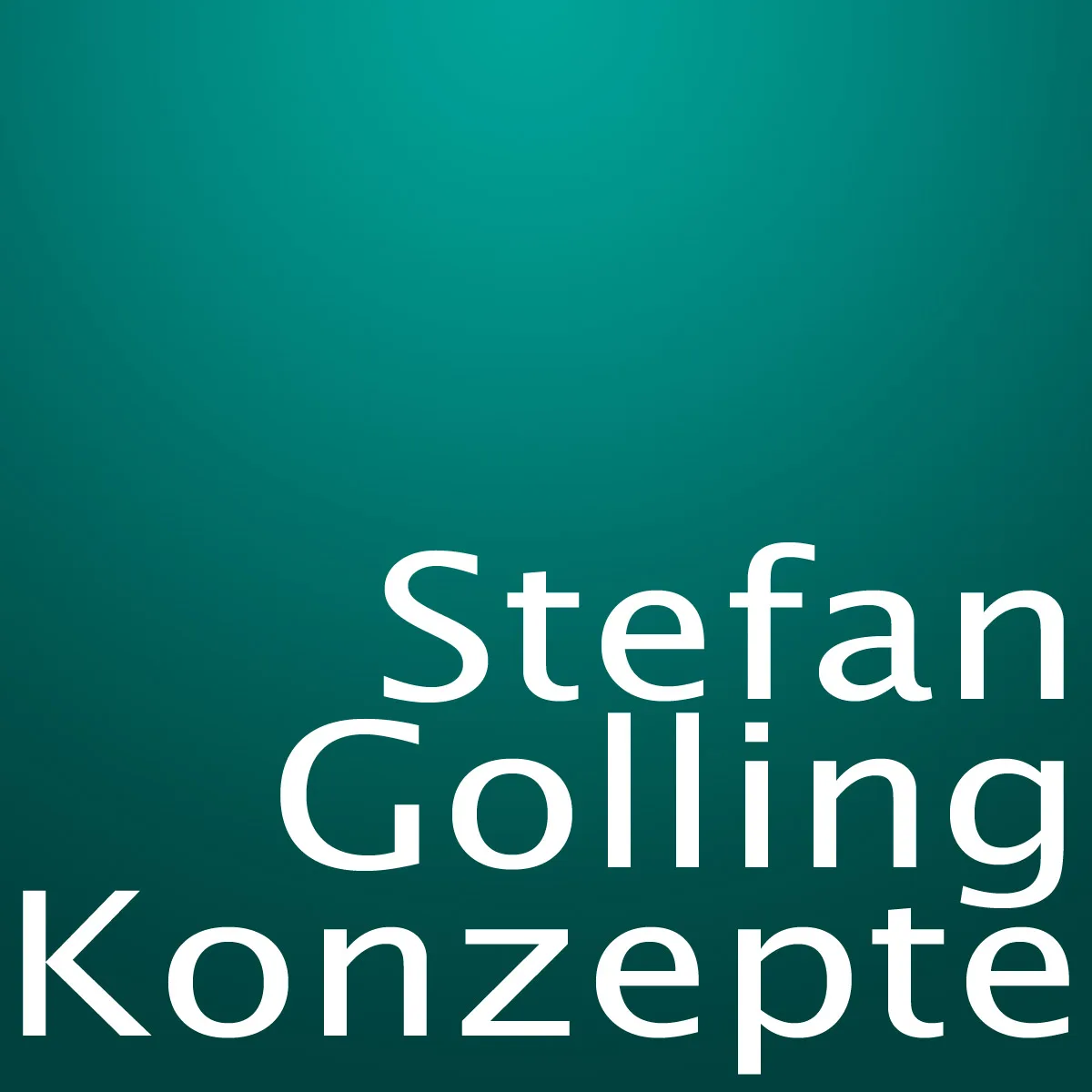Comparing Chat GPT Plus vs. Chat GPT Team, Team wins decisively as the sensible baseline pricing model – because of 2 reasons.
The main reason? With the Teams plan, your data is per default not used as training data for the AI (with the Plus plan, you have to switch that off manually, more on that in a second).
The second reason: ChatGPT Team allows you to create & share your mini AI apps (= GPTs) with your collegues. The Team plan starts at 2 licenses (seats) per month, that’s truly affordable.
Not sure which Chat GPT Version to pick? Read further. You’ll also find a neat, interactive license fee calculator below.
In a hurry? Watch the video.
+++ Advertising +++ You can book me as an AI consultant. And, as my main job is marketing, freelance copywriting, etc,. you can also contact me for (international) marketing, advertising, marketing automation projects or even for transcreation (English -> German) +++
Lesson 1: Tame ChatGPT’s data hunger
In Chat GPT Free and Chat GPT Plus, per default, all your inputs (including personal data, think of uploaded documents), are used as AI training data. You don’t want that.
The good news: There’s an solution. It’s a bit hidden.
Go to https://chatgpt.com/#settings/DataControls

In “Data Controls” you see the element “Improve the model for everyone”. Click on that and switch it to “Off”, like you see in the picture.
Done? Great!
Table of content
- Lesson 1: Tame ChatGPT's data hunger
- What is Chat GPT?
- Official site: chatgpt.com
- Chat GPT offers four pricing models
- Here are two reasons not to pick Chat GPT Plus
- 4. What is Chat GPT Enterprise? Expensive: Over U$D 108,000 or €100,000 p.a.
- ChatGPT Plus or Team: What is better for students, families, or businesses?
- Alternatives to Chat GPT? Check out Office Copilot, Hugging Chat, iStock, Bria.
- Summary
What is Chat GPT?
Chat GPT is an AI-powered chatbot from Open AI, built on the foundation of various large language models (LLMs) such as GPT 3.5, GPT-4, Open AI o1 and in the future GPT 5 or whatever. At its core, it generates (mostly) text, based on the user’s input, known as a “prompt.” The responses are crafted from training data, typically sourced from the internet, which may vary in terms of accuracy und uptodateness. With Open AI o1 the results are getting better, due to, probably, integrated pre-prompting techniques like “Chain of thought“, meaning “think twice before you speak”.
In the learning process of most LLMs, humans are involved, to sort out issues, but that creates new issues, like human bias, or, as the finetuning guys aren’t paid well (think of way below 30 USD/h), those “teachers” are just normal people and not experts.
Official site: chatgpt.com
Many people interact with ChatGPT through the website (chatgpt.com), but it also offers an API, allowing integration into other chatbots, apps, and more.
OpenAI Playground: Play with ChatGPT’s API(s)
What can you do with the Open AI API? Check out the OpenAI Playground. It’s a nice tool, similar to what Anthropic is offering. I recommend fiddling around witht the Playground, as all you do is pay per use (and mostly dirt cheap) – which means that you don’t eat up your rate limits on your Plus / Teams plan.
ChatGPT is not everywhere, but used often under the hood
Another Open AI customer is Microsoft’s Bing Copilot, it uses Chat GPT technology under the hood, but not with standard settings. First, it runs on Microsoft’s own servers (MS pours truckloads of money in AI server farms / hyperscaler / cloud), and secondly, with customized settings. As a result, the capabilities and outputs can differ significantly. And, it is good at searching the web, but, downside, it uses Bing, which is not the best search engine around.
Next funny thing: GitHub has an AI Copilot as a coding “buddy”, but that uses a coding-optimised GPT-3 (not 4) from Open AI. And guess what GitHub’s own team uses? Anthropic Claude Enterprise. And yes, Claude.ai is brillant. I highly recommend testing it.
AI-lternatives
Although Chat GPT is the best known offering, thanks to brillant marketing (guess what, Open AI employs wordclass advertising pros), it isn’t alone in the world of Generative AI. There are numerous LLMs and AI offerings available, some even open-source (partially, like Mistral from France) or tailored for security-critical applications (such as, again, Anthropic Claude, which has GOVT/MIL solutions). And don’t forget Met with LLaMa. And never, never forget the Chinese LLMs / AI initiatives by those huge Chinese tech companies like Alibaba, Tencent, Bytedance, and others (best known Chinese LLM: Qwen).
Your own LLM? Expensive
Training and Running an AI chatbot is expensive on an eye-watering level, which means that professional services often come with a price tag. Setting up a LLM from scratch is rumoured to cost 1 bn USD, and finetuning an existing LLM, e.g., in case you are interested to use an open source LLM to create your own corporate LLM, might cost some millions of USD, alone in server costs (= those fancy server farms full of NVIDIA hardware).
Small specialist LLMs for on-device use (e.g., your smartphone, or your laptop) will become increasingly popular.
Unfortunately, and unsurprisingly, the industry has gravitated towards the subscription model, saddling businesses with monthly fixed costs. You know that from Microsoft and Adobe and Salesforce and all the rest: Pay, peasant, no matter if you use the services or not.
Let’s take a closer look at the subscription plans available for ChatGPT.
Chat GPT offers four pricing models
ChatGPT: Cost comparison
The cost for Chat GPT is, for Plus and Team, a monthly price per user (or “seat”). The Enterprise plan has no official price list, thus you have to negotiate on your own (good luck with this one). “Enterprise” can be had at a discounted rate for Edu; for Non-Profits, rebates exist as well.
The fourth cost structure is the “Pro” level (API) and shows the real, unblended cost: the price for API calls, respectively the price per token. Every token represents a share of computing power used, which consists of the (steep) prices for building server farms, training LLMs, energy, and, erm, profit.
As a heavy user of the the ChatGPT Team plan you will likely make a good deal, but if you’re going Enterprise and your organization simply doesn’t use it, you’re wasting money. Thus you better do some internal research what tasks your staff really could and will “outsource” to an Gen AI assistant – or probably a set of specialized AI tools and No-Code-Apps will be a better fit. Always remember that ChatGPT only offers its own LLM, while independent app or solution providers are free to use whatever LLM is best for the task.
By the way, the API is getting more important: The new features of GPT-4o (Audio / “Call Center Chatbot”, Video) will be released a) first for API customers and b) work best inside an app.
ChatGPT Pricing: License cost calculator
| Chat GPT Standard | Chat GPT Plus | Chat GPT Team | Chat GPT Enterprise | Open AI API calls¹ |
|---|---|---|---|---|
| Free | 20 USD / Month | 30 USD / month | 60 USD / month | ca. 0,075 – 120 USD / 1 Million Token |
Yearly cost:
¹ Extra API calls not included
² Nonprofits / Edu: 20% rebate on ChatGPT Team, 50% for Enterprise.
The calculator ("No Code") was built with the help of Claude.
1. Chat GPT Free (the No-cost we all know)
The standard free version relies on the GPT-4o (mini) model. (the "o" is for Omni, meaning Jack of all AI trades) and is quite good.
What has been improved to earlier versions?
- ChatGPT-4o in the Free version has (partly) access to the internet: It uses the Bing search, but translates e.g., a German input to English first. This way, the results are more factual, but overall not reliable. The overall output resembles Microsoft's Bing Copilot. The downside with Bing is that the search results are not as good as Google's.
- Internally, the web access is triggered by (automatic) pre-prompting: When you ask about people, ChatGPT will add the $currentyear to your input, which triggers a web search. You can do that on your own if you add the current year to your prompt. This way, the output will contain actual links to websites - which, of course, can be bollocks as usual. This means: You never know if a result is usable or not.
2. What is Chat GPT Plus? The Basic Subscription Model
Chat GPT Plus runs $20 a month, granting access to superior GPT-4 (and GPT-4o) - and Open AI o1, and the ability to create custom templates (GPTs). Moreover, it browses the web and generates images (DALL-E)
You want to try Chat GPT 4 before you buy?
Using Bing Copilot lets you sample Chat GPT 4, particularly using the Copilot apps. Bear in mind, Microsoft hosts Copilot on Azure servers and employs unique foundation prompting. Out of the box, Copilot heavily depends on search results and footnotes, causing noticeably different generation outcomes.
Moreover, Microsoft struck a deal with Mistral AI for customers to access, in the future, "Mistral Large" (pronounce it French), and SAP also bets on Mistral. Mistral's large language models produce European-feeling results, whereas Open AI LLMs tend to sound like translations from English. Fun thing, this text was translated to English from German with a Mistral LLM, and it gives you that special "translated from German" feel - of course on purpose to create that special Euro vibe.
3. What is Chat GPT Team? The Mid-Range Enterprise Solution
Chat GPT Team resembles Chat GPT Plus but charges at least $60 monthly with a minimum of two user licenses ($30 each). Total expense reaches $720 yearly or approximately €670 (as of Feb 2024). Annual advance payment lowers the rate to $25 per user, totaling at least $600 initially. Despite the sum, it remains the sole viable starting point for business use
Otherwise, take advantage of the complete Chat GPT Enterprise edition - more info on that shortly after the break).
Here are two reasons not to pick Chat GPT Plus
1. Chat GPT Team, per default, avoids using your data as training data
Per default, every piece of information you submit or request through Chat GPT Plus (or Free) gets recorded as training data again (yes, you can exclude your input from training data use if you know where the switch is - as mentioned above). This is absolutely unacceptable and the reddest of all red flags.
Why is that problematic for your business?
Probably some of your team members, or business partners, use Chat GPT free (or privately pay for Chat GPT Plus) (or other AI) and don't know about the data protection issues.
Solution:
- Inform your team, and your business partners, about the data protection issues of Free and Plus, and how to solve it (but: as you're not the admin of private accounts, you can't make sure that people will do it)
- Better: Provide your team with access to a pro AI solution, like Chat GPT Team, Copilot, or Anthropic Team
Why is data protection important? If proprietary company information serves as source material, it ends up stored within the vast database of the big language model. From there, competing firms could incidentally or deliberately extract your secrets. This discussion goes beyond mere legalities or General Data Protection Regulation (GDPR, or DS-GVO as we Germans know it, "Datenschutzgrundverordnung"); actual complications arise here.
Imagine obtaining detailed tech specs for a revolutionary invention from your Technical Development. You intend to condense them into bullet points and develop sales pitches for a meeting. Unfortunately, entering raw data feeds the language model classified intel. Awkward situations occur when rivals research comparable fields, and engineers query Chat GPT for innovation. Surprise: The system churns out your secret project. Luckily, with Chat GPT Team, this risk supposedly vanishes. Many corporations host their Chat GPT instances on local servers to safeguard intellectual property.
2. Craft team-oriented GPTs with Chat GPT Team
Utilizing AI tools within businesses generally focuses on streamlining repetitive tasks, reminiscent of the industrial era introducing machinery. GPTs represent the mechanical limbs of generative AI. They help build templates that benefit the whole team, thereby improving outputs and conserving time. Not everyone possesses the talent, interest, or patience to master prompt engineering. Thus, having only one competent teammate (or outsourcing to freelancers) grants all teammates access to helpful mini-apps.
To disseminate these GPTs among your crew, you'll require Chat GPT Team, as Plus simply won't cut it.
One remaining concern centers on finding the tangibly beneficial use case for your firm. Identify this first, possibly via employee polls (Do you use Chat GPT? Any frustrations? Time-consuming activities?) or AI workshops. Then pinpoint the perfect tools for your needs.
4. What is Chat GPT Enterprise? Expensive: Over U$D 108,000 or €100,000 p.a.
No official price list exists for the premium Chat GPT Enterprise. One must contact sales for specifics. Allegedly, the cost starts at $60 per month with a minimum commitment of 150 single-user licenses, amounting to $9,000 monthly or $108,000 yearly.
Primary Advantage: Operate the language model on your private cloud, engage with APIs, and integrate it with Single Sign-On into your corporate IT security policy.
ChatGPT Plus or Team: What is better for students, families, or businesses?
- Businesses: I recommend ChatGPT Team. Try it with 2 licenses and look if your team uses it. Larger companies do the full show, they buy Office 365, Microsoft Copilot and Power Automate for all of their team. This way, your team can also automate daily tasks. Another great AI integration can be found in Notion (Claude), the knowledge management "app".
- Students: What is better for studends, ChatGPT Plus or Team? First, ask if your uni offers AI access, i.e. ChatGPT Enterprise or Copilot. Second, you can "create" a team with your friends - with some ChatGPT team licenses. Third, use ChatGPT Plus on your own. Also get accounts for Claude.ai, HuggingFace, Gemini, and many other tools. Claude has the big advantage: the large context window, and it's concise. You're cheap? Use the API playgrounds, where you only pay for tokens.
- Families: You might want to get 2-3 ChatGPT teams accounts. But: guardrails on Claude seem to be a bit better.
Alternatives to Chat GPT? Check out Office Copilot, Hugging Chat, iStock, Bria.
- For regular office duties, Microsoft Office 365 Copilot might appeal given its similar pricing, and featuring neat features such as converting Word docs into PowerPoints. Another bonus: thread summary within the inbox. Interestingly, Microsoft hosts the Open-AI language model on their own servers, with user data protected against repurposing for training. Sounds good, right?
- Image manipulations fare safely with Bria.ai, considering licensed training data. But stay vigilant, as seemingly "editorial-only" stock images (like those from Unsplash) can be used there.
- Exploring AI-generated imagery, Adobe Firefly and iStock stand out, both with subscription respectively paid (credits) models. NVIDIA Picasso powers iStock creations, ensuring license compliance. Don't count on flawless photographic quality. Bria and Firefly shine brightest in generating illustrated artworks.
- Open-source language models offer another exciting opportunity. Build and host your GPT, protecting data privacy. Test freely with Hugging Chat Assistants by Hugging Face, resembling Chat GPT's Custom GPTs. Need inspiration? Browse their site for prefab chatbots.
- To create "apps" or to automate processes, you can check out Microsoft's "Power Automate." It offers low-code / no-code ready-to-go mini-apps like "Analyze sentiment in emails with AI Builder and send results to Teams." This automated workflow a) leverages Microsoft Dataverse, b) reads emails in Outlook, c) analyzes the content (sentiment analysis), and d) posts the results in Teams. This is particularly interesting for customer service, allowing you to quickly route complaints to the right people. You can also link Power BI and Visio, but for that, you'll need skilled IT consultants.
- To transform prompts into apps, essentially shoehorning the prompt as an API call into Python or something similar, Anthropic is pretty much the bee's knees with Claude. The main reason is the "ethical" approach of Anthropic: The output is guardrailed so it avoids presenting copyrighted material, foul language, whatsover. Some people complain that this is not how an API should work, but for idiot-proof zero-shot results those limitations are exactly what you want.
Pro tip: Anthropic's "workbench" has a prompt engineering tool that is quite interesting. - Long-term goal: leverage open-source speech models, host independently, and personally train with curated data. Reserve app use solely for employees, excluding internal affairs and global politics. For public website chatbots, consider a second system. After all, chatbots excel at knowing your goods thoroughly, just refrain from political discourse.
- Address challenges inevitably, say cleaning raw data before uploading personal details to prevent excessive exposure.
- Curious about fine-tuning custom chatbots? Review Eden AI's article covering "trainable" systems like Eden AI, Chainlit, and AskYoda.
Summary
Among the pricing models, only Chat GPT Team or Chat GPT Enterprise ensure out of the box relatively clean utilization for demanding tasks involving sensitive data, unlike Chat GPT Plus.
Note: Prices may vary. Privacy policies and licensing terms apply.

About the Author
Stefan Golling, Cologne, Germany. Worked since 1998 as a Copywriter and Creative Director in (Network) Agencies and freelances since 2011 as German Freelance Copywriter, Marketing Freelancer, Creative Consultant etc., e.g., in international projects.
Ask for AI consulting in the field of marketing
Read similar articles
- Claude: What Can Anthropic’s AI Do?

- ChatGPT: Overview, use GPTs, alternatives

- Transcreation requires courage

- AI Consultant: What a professional can do for you

- Sustainability Copywriter: Expert or Allrounder?

- What is Marketing? The real 4 P’s (including “C”)

- Chat GPT: Plus? No. Team? Yes. 2 reasons

- Advertising Agency in Germany – or a Freelancer?